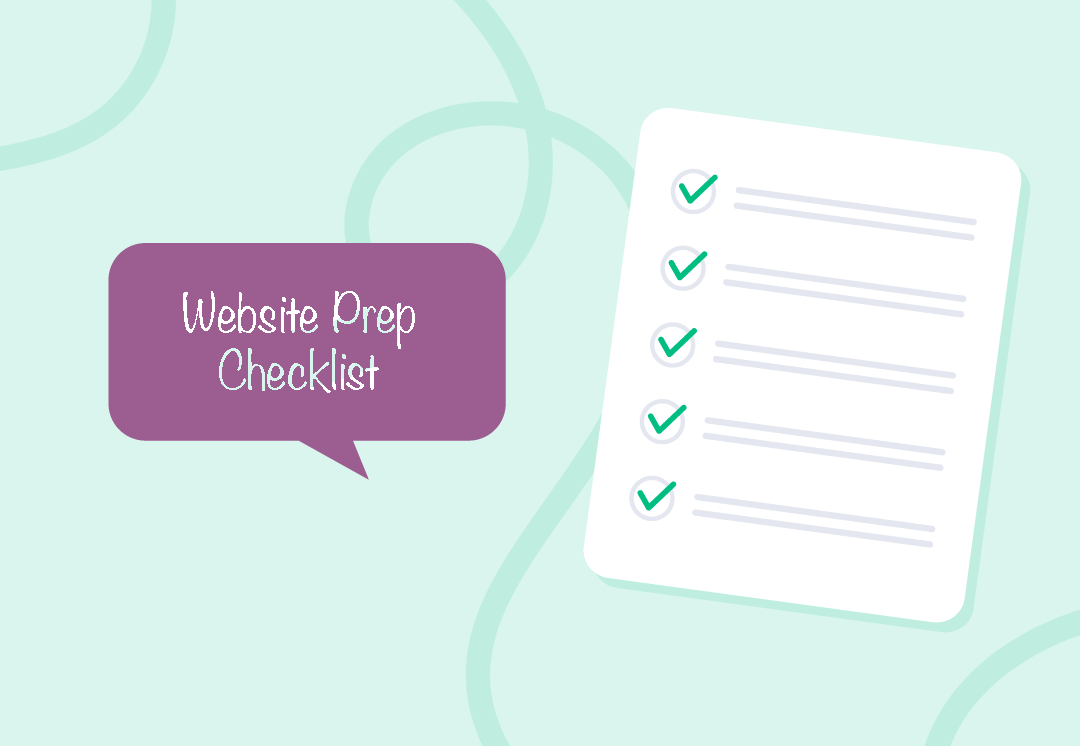
Website Preparation Checklist
Preparing for a website launch involves various tasks and considerations. Here's a checklist to help you stay organized:
-
Define your goals: Clearly outline the purpose and goals of your website. Identify your target audience and determine what you want to achieve with your online presence.
-
Choose a domain name: Select a memorable and relevant domain name for your website. Ensure it aligns with your brand and is easy to spell and remember.
-
Select a hosting provider: Research and choose a reliable hosting provider that meets your website's requirements in terms of speed, uptime, security, and customer support.
-
Plan your website structure: Create a sitemap that outlines the main pages and their hierarchy. This will help you organize your content and ensure a logical and user-friendly navigation structure.
-
Design and branding: Determine the visual design and branding elements for your website. Consider colors, typography, logos, and overall aesthetics that align with your brand identity.
-
Content creation: Start developing the content for your website, including informative and engaging copy, images, videos, and any other media you plan to include. Optimize your content for search engines (SEO) to improve visibility.
-
Choose a website platform: Decide whether you want to use a platform like WordPress, Shopify, or a custom-built solution. Consider the features, flexibility, ease of use, and scalability of the platform.
-
Select a website template or hire a designer: Choose a website template that aligns with your brand and suits your content structure. Alternatively, if budget allows, consider hiring a web designer or developer to create a custom design.
-
Develop and test your website: Build your website using the chosen platform, template, or custom design. Ensure responsiveness, functionality, and compatibility across different devices and web browsers. Test all links and forms to ensure they work correctly.
-
Integrate necessary features: Add essential features such as contact forms, social media integration, e-commerce functionality, analytics tracking, and any other required plugins or integrations.
-
Optimize for performance: Optimize your website for speed by optimizing images, minifying code, and leveraging caching techniques. Ensure your website loads quickly to provide a positive user experience.
-
Implement SEO best practices: Perform keyword research and optimize your website's meta tags, headings, and content to improve search engine visibility. Install an SEO plugin or use SEO tools to assist you in this process.
-
Set up analytics and tracking: Install a web analytics tool like Google Analytics to track visitor behavior, traffic sources, conversions, and other key metrics. Set up goals and tracking to monitor your website's performance.
-
Ensure mobile responsiveness: Test your website on various mobile devices to ensure it displays correctly and functions well on smartphones and tablets.
-
Privacy and legal considerations: Include a privacy policy, terms of service, and any necessary disclaimers or legal information on your website. Ensure compliance with applicable data protection and privacy regulations.
-
Perform thorough testing: Conduct comprehensive testing of your website, including checking all pages, forms, links, and functionality across different devices and browsers. Correct any issues or bugs that arise.
-
Launch and promote your website: Once you are confident in your website's readiness, launch it to the public. Announce the launch through your social media channels, email lists, and any other marketing channels you utilize.
-
Monitor and maintain: Regularly monitor your website's performance, security, and analytics. Update content, fix issues, and make improvements as needed to ensure your website remains up-to-date and optimized.
Remember that this checklist serves as a general guide, and additional steps may be required based on the complexity and specific needs of your website.
Request a Free Consultation!
---
Article by emmoji.co & ChatGPT
